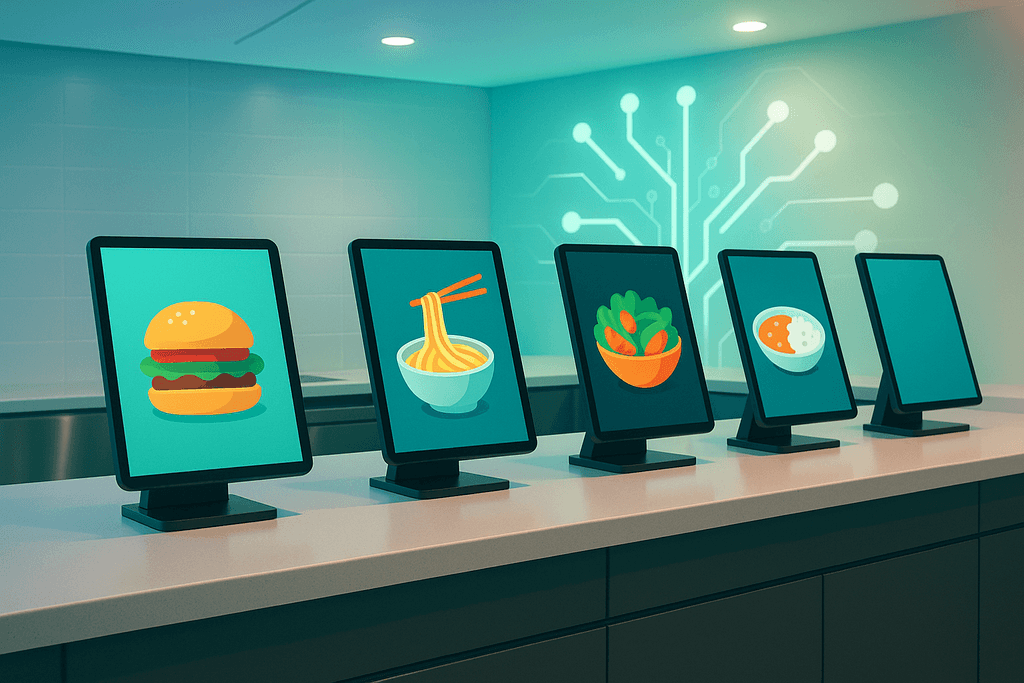
Effective communication platforms are the backbone of modern business operations. Companies of all sizes rely on these tools to connect teams, serve customers, and drive productivity. Nextiva and Zoom have emerged as two of the most prominent solutions, each offering a unique blend of features designed to streamline business communications. While Zoom is widely recognized for its video conferencing prowess, it has expanded into business telephony with Zoom Phone. Nextiva, meanwhile, has evolved from a VoIP leader into a comprehensive unified communications provider.
Selecting the right platform requires a deep dive into their strengths, pricing, features, and overall value. This guide explores every angle, from call management and digital channels to collaboration tools and customer support. By the end, you’ll have a clear understanding of which solution best fits your business needs and how to make a confident, informed decision.
Pricing is often the first consideration for businesses evaluating communication platforms. Both Nextiva and Zoom offer a range of plans, but their structures and included features differ significantly.
Nextiva’s plans are designed for businesses seeking a robust, all-in-one solution. The Core plan starts at $30 per user per month, while the Engage plan is priced at $40 per user per month. Every plan includes unlimited voice and video calls within the US and Canada, and the Engage plan adds 2,000 toll-free minutes. Discounts are available for annual billing and larger teams, making it more accessible for growing organizations.
Zoom Phone, on the other hand, provides a more flexible entry point. The metered plan starts at $10 per user per month, offering unlimited internal calls and pay-as-you-go outbound calls. The unlimited US & Canada plan is $15 per user per month, and the Global Select plan is $20 per user per month. Bundled packages that combine Zoom Phone with Workplace features start at $18.32 per user per month when billed annually.
The value of each platform becomes clearer when you look at what’s included:
Businesses with basic needs may find Zoom’s lower-cost plans appealing, while those seeking a feature-rich, unified experience may see greater value in Nextiva’s offerings.
Voice calling remains a critical function for many organizations. Both Nextiva and Zoom Phone deliver strong performance, but their approaches and feature sets differ.
Zoom Phone provides unlimited internal calling across all plans. The metered plan charges per minute for external calls, while the unlimited and global plans remove these restrictions. Essential call management tools—such as auto-attendant, call routing, and call recording—are available at every tier, making Zoom a solid choice for businesses with straightforward telephony needs.
Nextiva’s voice calling features are more extensive from the outset. The Core plan includes unlimited voice and video calls, voicemail transcription, and basic IVR. The Engage plan adds call recording and voice analytics, giving businesses deeper insights into call performance. Advanced routing options allow calls to be directed based on time, caller information, or agent availability, supporting complex workflows.
International calling is another area where the platforms diverge. Zoom’s Global Select plan enables unlimited domestic calling in 48 countries, making it ideal for multinational organizations. Nextiva focuses on North America, with international calling available but less seamlessly integrated.
For companies with heavy North American call volumes and a need for advanced routing, Nextiva stands out. Organizations with global operations may find Zoom’s international options more attractive.
While traditional communication platforms serve general business needs, restaurants face unique operational challenges that require specialized solutions. AI for restaurants has emerged as a game-changing technology that addresses these specific pain points. Loman's 24/7 AI phone agent revolutionizes how restaurants handle customer calls, eliminating missed orders and reducing wait times that can frustrate diners during peak hours. Unlike generic communication tools, Loman integrates seamlessly with restaurant POS systems including Square, Toast, and Clover, ensuring order accuracy and streamlined operations.
Loman's AI technology goes beyond simple call handling by learning restaurant menus, policies, and customer preferences to deliver personalized service every time. This specialized approach provides built-in analytics and real-time insights specifically designed for restaurant operations, helping owners make data-driven decisions about staffing, menu optimization, and customer service improvements. With fast setup capabilities that get restaurants live in under a day, Loman scales effortlessly whether you're managing a single location or coordinating across multiple franchises. While platforms like Nextiva and Zoom excel at general business communication, Loman's restaurant-focused features deliver the operational efficiency and customer experience improvements that food service businesses truly need.
Modern business communication extends beyond voice calls. SMS, MMS, and fax capabilities are increasingly important for customer engagement and internal collaboration.
Nextiva offers a comprehensive digital suite. The Core plan includes 100 SMS messages per user per month, increasing to 250 in the Engage plan. MMS and internet fax are also supported, allowing businesses to manage all digital channels from a single interface. This integration streamlines workflows and reduces the need for third-party tools.
Zoom’s digital communication features are more limited in scope. SMS messaging is available in the US and Canada, but it’s less integrated than Nextiva’s approach. Internet fax is not natively supported, requiring additional solutions or integrations. However, Zoom excels in video-based communication, with seamless transitions between calls and meetings.
The platforms’ unified communications strategies highlight their core strengths:
Businesses that rely on text-based customer interactions or require fax capabilities will appreciate Nextiva’s all-in-one approach. Those prioritizing video and collaboration may lean toward Zoom.
Video meetings have become a staple of business communication. Zoom’s reputation in this area is well-earned, but Nextiva also offers video conferencing as part of its unified platform.
Zoom’s video conferencing capabilities are industry-leading. The Business plan supports up to 300 participants, with features like screen sharing, virtual backgrounds, breakout rooms, and whiteboarding. Meetings can be escalated from calls with a single click, and the AI Companion provides transcriptions, summaries, and action items to enhance productivity.
Nextiva’s video conferencing supports up to 250 participants and includes screen sharing. While it covers the basics, it lacks some of Zoom’s advanced features, such as detailed breakout room management and extensive host controls. The real strength lies in its integration with other communication tools, creating a seamless experience for users already invested in the Nextiva ecosystem.
For organizations where video meetings are central to daily operations, Zoom’s platform offers unmatched performance and familiarity. Companies with occasional video needs may find Nextiva’s integrated solution sufficient and convenient.
Collaboration tools are essential for keeping teams connected and productive, especially in remote or hybrid environments. Both Nextiva and Zoom offer solutions, but their focus and depth vary.
Zoom’s Workplace platform includes Team Chat, Docs, Clips, and Whiteboard. These tools are tightly integrated, allowing teams to message, share files, collaborate on documents, and brainstorm visually. Public and private channels, direct messaging, and rich formatting options make it easy to organize conversations. Starting a video meeting from a chat is just a click away, supporting spontaneous collaboration.
Nextiva’s collaboration features revolve around the NextivaONE app and Cospace. Team members can communicate via messaging, voice, and video, share files up to 100MB, and create up to three collaboration spaces per plan. Cospace acts as a persistent chat area, fostering ongoing conversations and recreating the feel of an office environment for remote teams.
The platforms’ collaboration strengths can be summarized as:
Teams that value deep integration between chat and video will benefit from Zoom’s ecosystem. Organizations focused on voice communications with occasional collaboration needs may find Nextiva’s approach more aligned with their workflows.
Integrations are crucial for embedding communication tools into existing business processes. The ability to connect with CRM, productivity, and industry-specific applications can significantly enhance efficiency.
Zoom boasts an extensive integration ecosystem, connecting with over 2,000 third-party applications. This includes productivity suites like Microsoft 365 and Google Workspace, CRM platforms such as Salesforce and HubSpot, and a wide range of industry solutions. Robust API access allows for custom integrations, catering to organizations with unique requirements.
Nextiva’s integration catalog is more focused but covers essential business applications. Integrations with Salesforce, HubSpot, and Microsoft Teams are available, though some may require higher-tier plans or additional fees. Nextiva emphasizes deep, high-quality connections with key platforms, simplifying implementation for businesses without complex integration needs.
When evaluating integration capabilities, consider these points:
Organizations with diverse technology stacks and specialized requirements will benefit from Zoom’s breadth. Those seeking reliable connections with core business tools may find Nextiva’s approach more manageable.
Reliable support and system uptime are non-negotiable for business communications. Downtime or unresolved issues can disrupt operations and damage customer relationships.
Nextiva is known for its exceptional customer service. All plans include 24/7 live chat and phone support, with larger accounts receiving dedicated account managers. The support team is praised for responsiveness and expertise, and the platform boasts a 99.999% uptime guarantee.
Zoom’s support varies by plan. All users have access to a comprehensive knowledge base and community forums, but live phone support is reserved for higher-tier plans. Basic users rely on ticket-based support, which can lead to longer response times for complex issues. Zoom also offers a 99.999% uptime commitment for phone services, though performance may vary by region.
When considering support and reliability, keep these factors in mind:
Businesses with limited IT resources or mission-critical communication needs may prefer Nextiva’s hands-on support. Organizations with strong technical teams might find Zoom’s self-service options sufficient.
Data-driven insights are essential for optimizing communication strategies. Both Nextiva and Zoom offer analytics and reporting, but their focus and depth differ.
Zoom Phone provides detailed call logs and quality monitoring across all plans. The analytics dashboard tracks call volume, duration, and usage patterns, helping administrators allocate resources effectively. Advanced reporting is available in higher-tier plans, with customizable dashboards and over 30 key performance indicators. The RingSense for Sales add-on delivers AI-powered analytics, evaluating customer sentiment and identifying trends.
Nextiva’s analytics are centered on voice performance and customer insights. The Engage plan includes a robust analytics platform, with real-time visibility into call queues, agent performance, and call quality. Custom reports and filters allow businesses to analyze data by location, employee, or call subject. A standout feature is state-by-state call activity mapping, revealing geographic trends in customer interactions.
Key analytics features include:
Organizations focused on optimizing agent performance and customer experience may prefer Nextiva’s analytics. Those seeking unified reporting across voice, video, and digital channels will benefit from Zoom’s integrated approach.
Choosing the right platform involves more than comparing features. Consider these best practices to ensure a successful decision:
Following these steps will help you make a confident, informed choice that supports your business’s long-term success.
Both Nextiva and Zoom bring unique advantages to the table. Understanding their core strengths can help you match the right solution to your business priorities.
Businesses that rely heavily on phone communications and require robust support will find Nextiva a compelling choice. Organizations prioritizing video meetings, collaboration, and global reach may gravitate toward Zoom.
Selecting between Nextiva and Zoom comes down to your organization’s unique needs and future plans. Nextiva excels for companies that prioritize advanced phone features, integrated digital channels, and hands-on support. Its higher price point is offset by the depth of its telephony and customer service offerings.
Zoom stands out for businesses that value video-first communication, flexible pricing, and a vast integration ecosystem. Its unified approach across meetings, phone, and collaboration tools creates a seamless experience for hybrid and remote teams.
Consider your current communication patterns and where your business is headed. If you’re expanding digital channels but still rely on traditional voice, Nextiva offers a balanced migration path. If your team is already using Zoom for meetings and increasingly depends on video, adding Zoom Phone can simplify your tech stack and reduce training time.
Choosing the right communication platform is a strategic decision that impacts every aspect of your business. Both Nextiva and Zoom deliver reliable, cloud-based solutions that scale with your organization and adapt to changing work environments. The best choice is the one that aligns with your workflows, budget, and long-term goals.
Take time to evaluate your priorities, test each platform, and involve your team in the decision-making process. By focusing on features that matter most to your business, you’ll set the stage for improved collaboration, stronger customer relationships, and greater operational efficiency. Whether you choose Nextiva or Zoom, investing in the right communication tools will empower your team and drive your business forward.

Enter your information in the form to receive a call from Loman and place an order like a customer would!